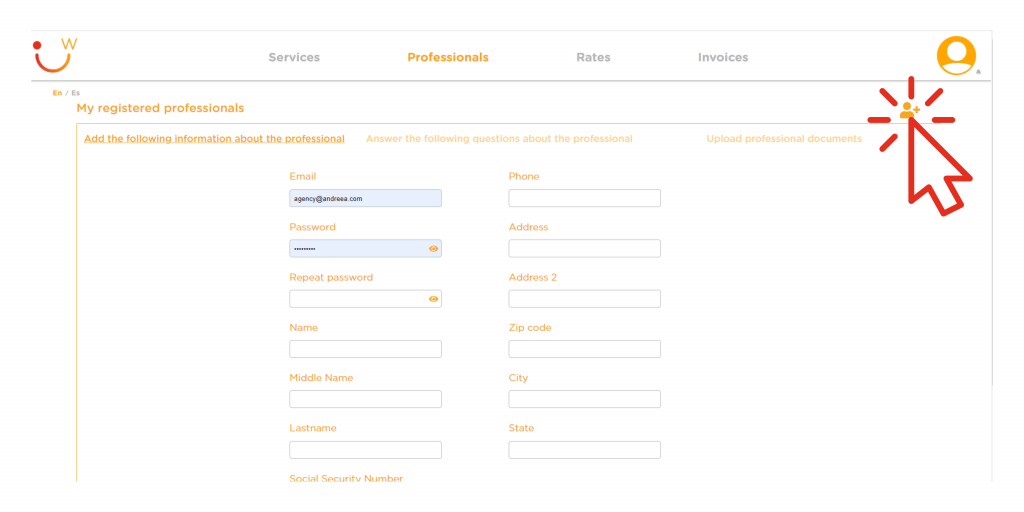You can register as many professionals as you want in your agency. Professionals will only be able to register with your agency when you have created your agency account, have set your rates and have an associated account number to be able to charge for services.
There are two options to register a professional who belongs to an agency:
Registering through the agency panel: access your private panel through the website https://dashboard.wanacare.com/login. In the Professionals section, click on the New professional icon, fill in the data, answer the questionnaire and attach the professional’s documentation.
Registering through the app available for iOS devices and for Android devices. On the registration screen, the professional must mark the option “I belong to an agency” and enter the email with which your agency is registered.