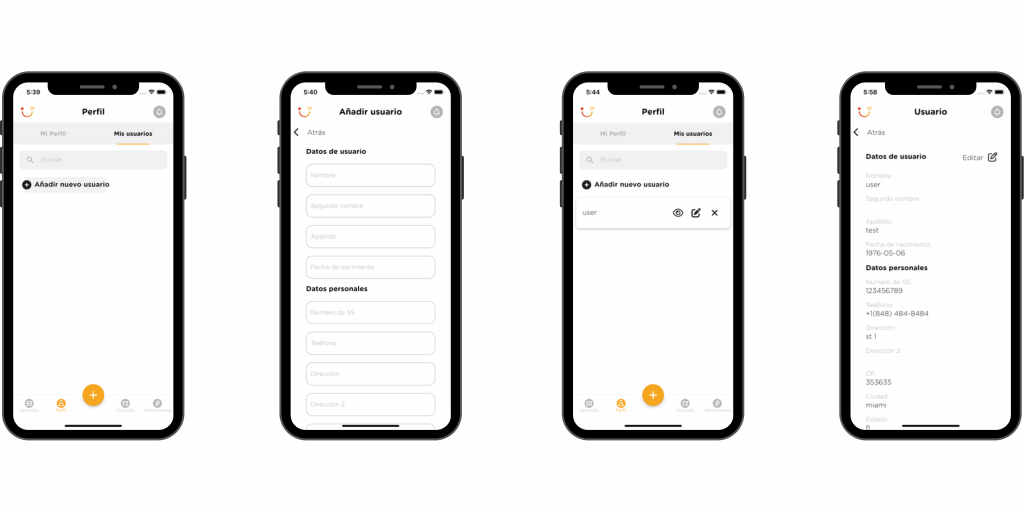Services can be requested for oneself or for other people. In case you want to request a service for other people, you have the option to create as many users as you need and request services for each of them.
Click on “Profile” in the toolbar navigation at the bottom of the screen. Select the service you are interested in and enter its details.
Click on “My Users”.
Click on the “Add new user” button and fill in the form with the user’s data.
You can edit or delete your users whenever you need to. In addition, you can filter your list by the name of the users.